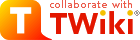| |
| META TOPICPARENT |
name="TWikiGroups" |
|
|
<
< | TWikiGroups » TWiki Administrator Group |
>
> | TWiki Administrator Group |
| |
This is a super user group that has access to all content, regardless of access control. This group has also access to the configure script to do system level configuration.
- Member list (comma-separated list):
- Persons/group who can change the list:
 Both settings accept a comma-space delimited list of users and groups in WikiWord format. Groups can be nested. Both settings accept a comma-space delimited list of users and groups in WikiWord format. Groups can be nested.
How to login as TWikiAdminUser
- Login as the internal TWiki administrator:
- Logout from Administrator:
 NOTE: If you lock yourself out of TWikiAdminGroup during setup activities or have forgotten the configure password, you can unset the configure password by editing the NOTE: If you lock yourself out of TWikiAdminGroup during setup activities or have forgotten the configure password, you can unset the configure password by editing the lib/LocalSite.cfg file and deleting the line that starts with $TWiki::cfg{Password} and then set it again by saving your settings in configure.
How to add the first administrator:
If you haven't previously set up an administrator, follow these steps:
- Authenticate as the internal TWiki administrator:
- Edit this topic
- Insert the wikinames of admin users in the TWiki Administrator Group by listing them in the GROUP setting
(example * Set GROUP = JohnSmith, JamesBond)
- Save this topic
- Logout from the Internal TWikiAdminUser
- Verify that new members show up properly in the group listing at TWikiGroups
- Make sure always to keep this topic write protected by keeping the already defined ALLOWTOPICCHANGE setting
- The ALLOWTOPICHANGE and ALLOWTOPICRENAME settings in TWiki.TWikiPreferences and Main.TWikiPreferences have already been set to this group (TWikiAdminGroup), restricting edit of site-wide preferences to the TWiki Administrator Group
<--
-->
Related topics: TWikiGroups, TWikiAccessControl, UserList, TWikiUsers, TWikiAdminUser |
| |
| META TOPICPARENT |
name="TWikiGroups" |
|
|
<
< | TWiki Administrator Group |
>
> | TWikiGroups » TWiki Administrator Group |
| |
This is a super user group that has access to all content, regardless of access control. This group has also access to the configure script to do system level configuration. |
|
<
< |
|
>
> | |
|
<
< |
|
| |
- Member list (comma-separated list):
- Persons/group who can change the list:
 Both settings accept a comma-space delimited list of users and groups in WikiWord format. Groups can be nested. Both settings accept a comma-space delimited list of users and groups in WikiWord format. Groups can be nested.
How to login as TWikiAdminUser
- Login as the internal TWiki administrator:
- Logout from Administrator:
 NOTE: If you lock yourself out of TWikiAdminGroup during setup activities or have forgotten the configure password, you can unset the configure password by editing the NOTE: If you lock yourself out of TWikiAdminGroup during setup activities or have forgotten the configure password, you can unset the configure password by editing the lib/LocalSite.cfg file and deleting the line that starts with $TWiki::cfg{Password} and then set it again by saving your settings in configure.
How to add the first administrator:
If you haven't previously set up an administrator, follow these steps:
- Authenticate as the internal TWiki administrator:
- Edit this topic
- Insert the wikinames of admin users in the TWiki Administrator Group by listing them in the GROUP setting
(example * Set GROUP = JohnSmith, JamesBond)
- Save this topic
- Logout from the Internal TWikiAdminUser
- Verify that new members show up properly in the group listing at TWikiGroups
- Make sure always to keep this topic write protected by keeping the already defined ALLOWTOPICCHANGE setting
- The ALLOWTOPICHANGE and ALLOWTOPICRENAME settings in TWiki.TWikiPreferences and Main.TWikiPreferences have already been set to this group (TWikiAdminGroup), restricting edit of site-wide preferences to the TWiki Administrator Group
<--
-->
Related topics: TWikiGroups, TWikiAccessControl, UserList, TWikiUsers, TWikiAdminUser |
| |
| META TOPICPARENT |
name="TWikiGroups" |
TWiki Administrator Group |
|
>
> | This is a super user group that has access to all content, regardless of access control. This group has also access to the configure script to do system level configuration.
|
| |
- Member list (comma-separated list):
|
|
>
> | |
| |
- Persons/group who can change the list:
|
|
>
> |  Both settings accept a comma-space delimited list of users and groups in WikiWord format. Groups can be nested. Both settings accept a comma-space delimited list of users and groups in WikiWord format. Groups can be nested. |
| |
How to login as TWikiAdminUser
- Login as the internal TWiki administrator:
- Logout from Administrator:
 NOTE: If you lock yourself out of TWikiAdminGroup during setup activities or have forgotten the configure password, you can unset the configure password by editing the NOTE: If you lock yourself out of TWikiAdminGroup during setup activities or have forgotten the configure password, you can unset the configure password by editing the lib/LocalSite.cfg file and deleting the line that starts with $TWiki::cfg{Password} and then set it again by saving your settings in configure. |
|
<
< | |
| | |
|
<
< | Related topics: TWikiUsers, TWikiAdminUser, TWikiGroups, TWikiAccessControl |
>
> |
Related topics: TWikiGroups, TWikiAccessControl, UserList, TWikiUsers, TWikiAdminUser |
| | |
|
>
> |
| META TOPICPARENT |
name="TWikiGroups" |
|
| | TWiki Administrator Group |
|
<
< | |
| |
- Member list (comma-separated list):
- Persons/group who can change the list:
|
|
<
< |
How to login as TWikiAdminUser
- Login as the internal TWiki administrator:
- Logout from Administrator:
 NOTE: If you lock yourself out of TWikiAdminGroup during setup activities or have forgotten the configure password, you can unset the configure password by editing the NOTE: If you lock yourself out of TWikiAdminGroup during setup activities or have forgotten the configure password, you can unset the configure password by editing the lib/LocalSite.cfg file and deleting the line that starts with $TWiki::cfg{Password} and then set it again by saving your settings in configure. |
>
> |
How to login as TWikiAdminUser
- Login as the internal TWiki administrator:
- Logout from Administrator:
 NOTE: If you lock yourself out of TWikiAdminGroup during setup activities or have forgotten the configure password, you can unset the configure password by editing the NOTE: If you lock yourself out of TWikiAdminGroup during setup activities or have forgotten the configure password, you can unset the configure password by editing the lib/LocalSite.cfg file and deleting the line that starts with $TWiki::cfg{Password} and then set it again by saving your settings in configure. |
| |
|
|
<
< | Related topics: TWikiUsers, TWikiAdminUser, TWikiGroups, TWikiAccessControl |
>
> | Related topics: TWikiUsers, TWikiAdminUser, TWikiGroups, TWikiAccessControl |
|
<
< | |
| | |
| | TWiki Administrator Group |
|
<
< | |
>
> |
- Member list (comma-separated list):
|
|
>
> | |
| |
- Persons/group who can change the list:
|
|
<
< | |
>
> | |
| | |
|
<
< | Related topics: TWikiUsers, TWikiGroups, TWikiAccessControl |
>
> |
How to login as TWikiAdminUser
- Login as the internal TWiki administrator:
- Logout from Administrator:
 NOTE: If you lock yourself out of TWikiAdminGroup during setup activities or have forgotten the configure password, you can unset the configure password by editing the NOTE: If you lock yourself out of TWikiAdminGroup during setup activities or have forgotten the configure password, you can unset the configure password by editing the lib/LocalSite.cfg file and deleting the line that starts with $TWiki::cfg{Password} and then set it again by saving your settings in configure. |
| | |
|
<
< |  NOTE: If you happen to lock yourself out of TWikiAdminGroup during setup activities, you can edit this group topic at file system level using any text file editor (as a last resort.) NOTE: If you happen to lock yourself out of TWikiAdminGroup during setup activities, you can edit this group topic at file system level using any text file editor (as a last resort.) |
>
> | |
| | |
|
<
< |
Setup Note to Administrator:
- Verify that user authentication is working
|
|
>
> | Related topics: TWikiUsers, TWikiAdminUser, TWikiGroups, TWikiAccessControl |
|
<
< |
- Edit this group topic (click Edit)
- Insert wanted TWikiUsers in the TWiki Administrator Group by listing them in the GROUP setting
(please remove the demonstration user 'ATWikiUser' as well)
- Save this topic
- Verify that new members show up properly in the group listing at TWikiGroups
- Write protect this topic by removing the # sign from the ALLOWTOPICCHANGE setting
- Save this topic again - TWikiAdminGroup is now locked to allow editing only by listed users in GROUP
- The ALLOWTOPICHANGE and ALLOWTOPICRENAME settings in TWiki.TWikiPreferences and Main.TWikiPreferences have already been set to this group (TWikiAdminGroup), restricting edit of site-wide preferences to the TWiki Administrator Group
- Remove this setup note after you have finished setup
|
| | |
| | TWiki Administrator Group
- Member list:
- Persons/group who can change the list:
Related topics: TWikiUsers, TWikiGroups, TWikiAccessControl
 NOTE: If you happen to lock yourself out of TWikiAdminGroup during setup activities, you can edit this group topic at file system level using any text file editor (as a last resort.) NOTE: If you happen to lock yourself out of TWikiAdminGroup during setup activities, you can edit this group topic at file system level using any text file editor (as a last resort.)
Setup Note to Administrator:
- Verify that user authentication is working
- Edit this group topic (click Edit)
- Insert wanted TWikiUsers in the TWiki Administrator Group by listing them in the GROUP setting
(please remove the demonstration user 'ATWikiUser' as well)
- Save this topic
- Verify that new members show up properly in the group listing at TWikiGroups
- Write protect this topic by removing the # sign from the ALLOWTOPICCHANGE setting
- Save this topic again - TWikiAdminGroup is now locked to allow editing only by listed users in GROUP
|
|
|
<
< |
- Suggestion: Add the ALLOWTOPICHANGE setting to TWiki.TWikiPreferences and Main.TWikiPreferences and set it to this group (TWikiAdminGroup),
|
>
> |
- The ALLOWTOPICHANGE and ALLOWTOPICRENAME settings in TWiki.TWikiPreferences and Main.TWikiPreferences have already been set to this group (TWikiAdminGroup),
|
| | restricting edit of site-wide preferences to the TWiki Administrator Group
- Remove this setup note after you have finished setup
|
| | TWiki Administrator Group |
|
<
< |
- Member list:
- Persons/group who can change the list:
|
>
> |
- Member list:
- Persons/group who can change the list:
|
| |
Related topics: TWikiUsers, TWikiGroups, TWikiAccessControl
 NOTE: If you happen to lock yourself out of TWikiAdminGroup during setup activities, you can edit this group topic at file system level using any text file editor (as a last resort.) NOTE: If you happen to lock yourself out of TWikiAdminGroup during setup activities, you can edit this group topic at file system level using any text file editor (as a last resort.)
|
Setup Note to Administrator: |
|
|
<
< |
- Verify that user authentication is working
- Edit this group topic (click Edit)
- Insert wanted TWikiUsers in the TWiki Administrator Group by listing them in the GROUP setting
(please remove the demonstration user 'ATWikiUser' as well)
- Save this topic
- Verify that new members show up properly in the group listing at TWikiGroups
- Write protect this topic by removing the # sign from the ALLOWTOPICCHANGE setting
- Save this topic again - TWikiAdminGroup is now locked to allow editing only by listed users in GROUP
- Suggestion: Add the ALLOWTOPICHANGE setting to TWiki.TWikiPreferences and Main.TWikiPreferences and set it to this group (TWikiAdminGroup), restricting edit of site-wide preferences to the TWiki Administrator Group
- Remove this setup note after you have finished setup
|
>
> |
- Verify that user authentication is working
- Edit this group topic (click Edit)
- Insert wanted TWikiUsers in the TWiki Administrator Group by listing them in the GROUP setting
(please remove the demonstration user 'ATWikiUser' as well)
- Save this topic
- Verify that new members show up properly in the group listing at TWikiGroups
- Write protect this topic by removing the # sign from the ALLOWTOPICCHANGE setting
- Save this topic again - TWikiAdminGroup is now locked to allow editing only by listed users in GROUP
- Suggestion: Add the ALLOWTOPICHANGE setting to TWiki.TWikiPreferences and Main.TWikiPreferences and set it to this group (TWikiAdminGroup), restricting edit of site-wide preferences to the TWiki Administrator Group
- Remove this setup note after you have finished setup
|
| | |
|
<
< | TWiki Administrator Group |
>
> | TWiki Administrator Group |
| | |
|
<
< | |
>
> | |
|
>
> |
- Persons/group who can change the list:
|
| | |
|
<
< | (Setup Note: (a) Verify that user authentication is working, (b) set the members of TWiki Administrator Group in GROUP, (c) enable the ALLOWTOPICCHANGE variable by removing # sign, (d) set the ALLOWTOPICHANGE in TWikiPreferences to this group (e) remove this note after you have done the setup) |
| | Related topics: TWikiUsers, TWikiGroups, TWikiAccessControl |
|
<
< | -- PeterThoeny - 28 Oct 2000
|
>
> |  NOTE: If you happen to lock yourself out of TWikiAdminGroup during setup activities, you can edit this group topic at file system level using any text file editor (as a last resort.) NOTE: If you happen to lock yourself out of TWikiAdminGroup during setup activities, you can edit this group topic at file system level using any text file editor (as a last resort.) |
| | |
|
>
> |
Setup Note to Administrator:
- Verify that user authentication is working
- Edit this group topic (click Edit)
- Insert wanted TWikiUsers in the TWiki Administrator Group by listing them in the GROUP setting
(please remove the demonstration user 'ATWikiUser' as well)
- Save this topic
- Verify that new members show up properly in the group listing at TWikiGroups
- Write protect this topic by removing the # sign from the ALLOWTOPICCHANGE setting
- Save this topic again - TWikiAdminGroup is now locked to allow editing only by listed users in GROUP
- Suggestion: Add the ALLOWTOPICHANGE setting to TWiki.TWikiPreferences and Main.TWikiPreferences and set it to this group (TWikiAdminGroup), restricting edit of site-wide preferences to the TWiki Administrator Group
- Remove this setup note after you have finished setup
|
|
| | |
|
<
< | TWiki Administrator Group
(Note: Set the members of TWiki Administrator Group in GROUP, then enable the ALLOWTOPICCHANGE variable by removing # sign)
Related topics: TWikiUsers, TWikiGroups, TWikiAccessControl
-- PeterThoeny - 28 Oct 2000
|
>
> | TWiki Administrator Group
(Setup Note: (a) Verify that user authentication is working, (b) set the members of TWiki Administrator Group in GROUP, (c) enable the ALLOWTOPICCHANGE variable by removing # sign, (d) set the ALLOWTOPICHANGE in TWikiPreferences to this group (e) remove this note after you have done the setup)
Related topics: TWikiUsers, TWikiGroups, TWikiAccessControl
-- PeterThoeny - 28 Oct 2000
|
|
>
> | |
| | |
| | TWiki Administrator Group
(Note: Set the members of TWiki Administrator Group in GROUP, then enable the ALLOWTOPICCHANGE variable by removing # sign)
Related topics: TWikiUsers, TWikiAccessControl
-- PeterThoeny - 28 Oct 2000
|


Copyright © 2008-2025 by the contributing authors. All material on this collaboration platform is the property of the contributing authors.
Ideas, requests, problems regarding TWiki?
Send feedback