

| Home | Gifts |
$TWiki::cfg{TagMePlugin}{SplitSpace} is set to 1, each top level web has its own tag namespace, which is shared by its subwebs.
This is not the case on this TWiki installation.
Switching between single tag namespace and multiple namespaces takes some effort, you should understand the consequences and set the appropriate value for your installation.
If UserSubwebs are in effect (this is not the case on this installation), each user subweb has its own tag name space, which is shared by its subwebs, provided that multiple tag namespaces are in effect.
-> create taxonomy for individuals
-> show popularity
-> get a "collective ranking", or "vote for a tag", or "tag count"
$TWiki::cfg{TagMePlugin}{UserAgnostic} 1, user agnostic tagging is used.
If there is only one tag namespace (the default setting), user conscious or user agnostic is a global setting. You cannot set one web user conscious tagging while another web user agnostic.
This is because under single tag namespace, tag search is global - all webs are subject to tag search.
User conscious tagging and user agnostic tagging are semantically different.
Different things should not be mixed together.
If multiple tag namespaces are there, each top level web can choose user conscious or user agnostic tagging by setting TAGMEPLUGIN_USER_AGNOSTIC_TAGGING preferences variable on or off on the WebPreferences topic.
The default tagging mode is specified by $TWiki::cfg{TagMePlugin}{UserAgnostic}.
Please note that setting TAGMEPLUGIN_USER_AGNOSTIC_TAGGING on the TWikiPreferences topic doesn't have the effect.
DENY_TAG_CHANGE and ALLOW_TAG_CHANGE, which are supposed to be set and finalized in TWikiPreferences, restrict users who can modify the tag set.
The way they work is similar to other access control variables DENY* and ALLOW*. You can find out the details of TWiki's access control at TWiki.TWikiAccessControl.
Under multiple tag namespaces, DENY_TAG_CHANGE and ALLOW_TAG_CHANGE need to be set at the web level. Those variables set at the TWiki installation level don't take effect.
Just like TWikiAdminGroup members can view/update/delete any topic regardless of access restriction, they can add/delete/rename tags regardless of DENY_TAG_CHANGE and ALLOW_TAG_CHANGE.
style="blog". In view mode it has a terse apperance:
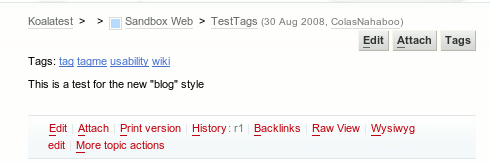
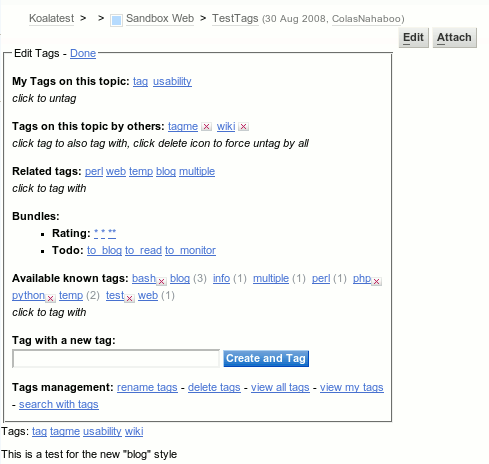
TAGMEPLUGIN_BUNDLES is a preferences variable and you can set its value at the installation level, the web level, or the topic level.
| Operation | Topic name |
|---|---|
| Creation | TagMeCreateNewTag |
| Rename | TagMeRenameTag |
| Deletion | TagMeDeleteTag |
| Listing | TagMeViewAllTags, TagMeViewMyTags |
| Search | TagMeSearch |
_default template web has all of those topics now, but not in the past.
Lack of those topics in each web is not an issue under single tag namespace since only those topics in the TWiki web are referred to.
All tag operations are done on those topics in the TWiki web.
If you employ multiple tag namespaces, each top level web needs those topics to manipulate tags in the web, hence you may need to copy those topics from the _default web.
| Topic name | Form parameter |
|---|---|
| TagMeCreateNewTag | createtag=my+tag+name |
| TagMeRenameTag | renametagfrom=my+old+tag+name and renametagto=my+new+tag+name |
| TagMeDeleteTag | deletetag=my+tag+name |
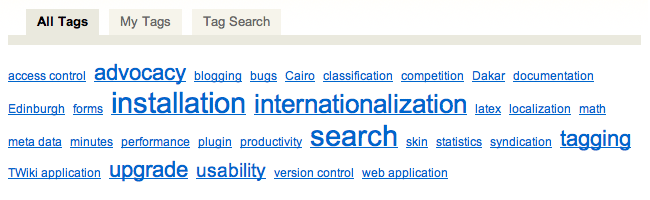
<div class="tagmeTagCloud" style="line-height:2em;">
%TAGME{ tpaction="showalltags" format="<a href=\"%SCRIPTURL{view}%/%SYSTEMWEB%/TagMeSearch?tag=$tag\" style=\"font-size:$size%\">$tag</a>" separator=" " minsize="94" maxsize="220"}%
</div>
If user conscious tagging is in effect, TagMeViewMyTags shows all tags used by the logged-in user. The font size indicates the overall tag count of a tag.
Under user agnostic tagging, TagMeViewMyTags shows the same result as TagMeViewAllTags.
%TAGME{}% variable. The tpaction="" parameter is required.
%TAGME{ tpaction="show" ...}% - shows the tag list on topic | Parameter | Comment | Default |
|---|---|---|
style="blog" | will expand into a "tag edit" frame that allows tag management as commonly found in blogs or tag systems like delicious, but only if tpaction is actually present. If tpaction is omitted, but the style is "blog", will show nothing. Thus a button to make the edit tags frame appear can be put as: <a href="%SCRIPTURL{viewauth}%/%SYSTEMWEB%/%TOPIC%?tpaction=show">Edit tags</a> | "twiki" |
label=", " | (for style=blog) link label (text) to open the edit tags form | "" |
button=", " | (for style=blog) the complete button, link or html construct that will be shown when not in edit tag mode. Should open the Edit tag form when clicked by redirection to this same topic with a tpaction=show added. Overrides label. | "" |
header="..." | (for style=blog) Printed before the edit tags form if it is not empty, $n can be used for newlines. e.g: header="Manage your tags: <i>" | "" |
footer="..." | (for style=blog) Printed after the edit tags form if it is not empty, $n can be used for newlines. e.g: footer="</i>" | "" |
%TAGME{ tpaction="showalltags" ... }% - view all tags or my tags as a tag cloud | Parameter | Comment | Default |
|---|---|---|
by="me" | My own tags only; can also be a USERNAME | all tags |
web="%WEB%" | Limit query to a web | current web |
topic="*Plugin" | Limit query to a topic, or a comma-space delimited list of topics with optional asterisk wildcards | all topics |
exclude="fixme" | Exclude tags; specify a tag, or a comma-space delimited list of tags with optional asterisk wildcards | all tags |
mincount="2" | Exclude tags below the threshold of mincount votes | all tags |
minsize="90" | Minimum size of tag $size (typically percent font size) | "90" |
maxsize="180" | Maximum size of tag $size | "180" |
format="..." | Format of a tag, tokens $tag, $size, $marker (adds selected="selected" for use in html options), $count, $order | "$tag" |
header="..." | Printed before the list of tags if it is not empty, $n can be used for newlines. e.g: header="Tags: <i>" | "" |
separator=", " | Separator between tags | ", ", unless format has been specified |
footer="..." | Printed after the list of tags if it is not empty, $n can be used for newlines. e.g: footer="</i>" | "" |
%TAGME{ tpaction="query" ... }% - tag search | Parameter | Comment | Default |
|---|---|---|
by="me" | My tagged topics only; can also be a USERNAME | all tagged topics |
web="%WEB%" | Limit query to a web | current web |
topic="*Plugin" | Limit query to a topic, or a comma-space delimited list of topics with optional asterisk wildcards | all topics |
tag="..." | Name of tag | (required) |
sort="web" | Sorting of tagged topics: "tagcount" by tag count (relevance), "web" by web then topic name, "topic" by topic name | "tagcount" |
norelated="on" | Do not show the list of "related tags" | (show related tags) |
nototal="on" | Do not show total number of topics found | (show total) |
minsize="90" | Minimum size of topic $size (typically percent font size) | "90" |
maxsize="180" | Maximum size of topic $size | "180" |
format="..." | Format of a topic, any token of TWiki.FormattedSearch can be used, such as $web, $topic, $summary, $rev, $n. In addition, $votecount expands to the number of tag votes, $size to the suggested font size, and $taglist to the tag list of the topic. | (nice formatting) |
separator=", " | Separator between tags, $n or $n() can be used for newlines | "$n" |
limit="" | limit number of results if sort="web" | |
header="" | if sort="web", add this header once per web with results (only $web is interpreted) | ---+++ $web |
footer="" | if sort="web", add this footer once per web with results (only $web and $count and $showmore are interpreted) | showing $limit out of $count results $showmore |
refine | Normally related tags are shown that when clicked on will search for the related tag. If refine is set to 1, then the link instead will add the clicked tag to the set of tags being searched for, allowing you to incrementally refine search results. If not set the value of ALWAYS_REFINE is used. |
%TAGME{ tpaction="newtag" ... }% - create new tag | Parameter | Comment | Default |
|---|---|---|
tag="..." | Name of tag. Accepts alphanumeric and underscore characters only (unless {TagMePlugin}{NormalizeTagInput} is set to 0 to allow any user input) | (required) |
%TAGME{ tpaction="add" ... }% - add tag to topic, or add vote to existing tag | Parameter | Comment | Default |
|---|---|---|
tag="..." | Name of tag | (required) |
nostatus="on" | Turn off status text shown when a tag is added or voted on | (show status text) |
%TAGME{ tpaction="newtagandadd" ... }% - create new tag and add tag to topic | Parameter | Comment | Default |
|---|---|---|
tag="..." | Name of tag. Accepts alphanumeric and underscore characters only (unless {TagMePlugin}{NormalizeTagInput} is set to 0 to allow any user input) | (required) |
%TAGME{ tpaction="remove" ... }% - remove my tag vote on existing tag | Parameter | Comment | Default |
|---|---|---|
tag="..." | Name of tag | (required) |
nostatus="on" | Turn off status text shown when a tag is removed or voted on | (show status text) |
%TAGMEPLUGIN_USER_AGNOSTIC% (without _TAGGING)is expanded to off if the current web employs user conscious tagging. It's expanded to on if the current web employs user agnostic tagging.
This variable is for reading, not for setting whereas TAGMEPLUGIN_USER_AGNOSTIC_TAGGING (with _TAGGING) is for setting.
%TAGMEPLUGIN_USER_AGNOSTIC_TAGGING% is referred to by the plugin code only if multiple tag namespaces are there.
This is to override the installation-wide default of user conscious tagging or user agnostic tagging.
The installation-wide default is specified by $TWiki::cfg{TagMePlugin}{UserAgnostic}.
view.tagme.tmpl in the templates directory.
This template is in fact a 'skin' template. To enable it, write in Main.TWikiPreferences:
* Set SKIN = tagme,patternThe list of skins can be appended, for instance:
tagme,corporate,pattern.
For the "blog" style, use for a simple "Tags: list-of-tags (edit)" at the top
of the page:
* Set SKIN = tagme_styleblog,patternAnd for an alternate style, with no tags line shown if no tags exists, and the button to open the tag edit frame placed at the right of the Edit and Attach ones, in the same style, on the upper right:
* Set SKIN = tagme_styleblogbutton,pattern
* Set SKIN = tagme04x01,pattern
sitestyle.css
tagmetags (see below at Example styles used on twiki.org) into the file
* Set USERSTYLEURL = %PUBURL%/%USERSWEB%/TWikiPreferences/sitestyle.css
<div class="tagmetags">
Tags: %TAGME{ tpaction="%URLPARAM{tpaction}%" web="%WEB%" tag="%URLPARAM{tag}%" }%, [[%SYSTEMWEB%.TagMeViewAllTags][view all tags]]
</div>
To show the tags at the bottom of every page, write in Main.TWikiPreferences assuming the skin's view template has %WEBCOPYRIGHT% at the bottom:
* Set WEBCOPYRIGHT = Tags: %TAGME{ tpaction="%URLPARAM{tpaction}%" web="%WEB%" tag="%URLPARAM{tag}%" }%, [[%SYSTEMWEB%.TagMeViewAllTags][view all tags]] %BR% Copyright © 1999-%GMTIME{"$year"}% by... etc
showalltags search:
Tags: %TAGME{ tpaction="showalltags" web="%WEB%" topic="%TOPIC%" format="<a href=\"%SCRIPTURL{view}%/%SYSTEMWEB%/TagMeSearch?tag=$tag\">$tag</a> " }%
| Class | Used where |
|---|---|
tagMeControl |
Around 'tags shown on a topic': tag link plus vote counter plus add/vote button |
tagMeVoteCount |
Around vote count number |
tagMeNotification |
span: One-line notification feedback after adding or removal of a tag and on in this process |
tagMeNotification |
div: Block of notification feedback after creation of a tag and on errors in this process |
tagmeAction |
Link style for buttons add and remove tag vote |
tagmeNavigation |
Table style for tabbed admin pages |
| Class | Used where |
|---|---|
tagmeRelated |
Text style of the line "Related tags (Click to refine the search)" |
tagmeResultsTable |
Table style for search results |
tagmeResultsTableHeader |
Table header with link to topic, last modified date and author. These have the additional classes td.tagmeTopicTd, td.tagmeDateTd, td.tagmeAuthorTd, tagmeTopicTdWeb |
tagmeResultsDetails |
Wrapper around tagmeResultsSummary and tagmeResultsDetails |
tagmeResultsSummary |
The topic summary |
tagmeResultsTags |
List of tags for the topic |
{TagMePlugin}{NormalizeTagInput} is set to 0), tag links may break halfway to the next line. To prevent wrapping, add a wrapper div around the tags:
<div class="tagmeTagCloud">
%TAGME{ ... }%
</div>
This CSS style is included in tagme.css:
.tagmeTagCloud a {
white-space:nowrap;
}
<div class="tagmetags">
Tags: %TAGME{ tpaction="%URLPARAM{tpaction}%" web="%WEB%" tag="%URLPARAM{tag}%" }%, [[%SYSTEMWEB%.TagMeViewAllTags][view all tags]]
</div>
CSS styles:
.tagmetags select {
font-size:.8em;
margin:0 .25em;
}
.tagmetags a {
text-decoration:none;
white-space:nowrap;
}
.tagmetags a:link,
.tagmetags a:visited {
color:#8E9195; /* all links are gray; for blue links use: #06c */
text-decoration:none;
}
.tagmetags a:hover {
color:#FBF7E8;
}
.tagMeControl {
color:#8E9195; /* gray for non-links */
}
LocalSite.cfg. $TWiki::cfg{TagMePlugin}{SplitSpace} (default: 0)$TWiki::cfg{TagMePlugin}{UserAgnostic} (default: 0) $TWiki::cfg{TagMePlugin}{NormalizeTagInput} (default 0) ^#,'"|* $TWiki::cfg{TagMePlugin}{LogAction} (default: 0) $TWiki::cfg{TagMePlugin}{AlwaysRefine} (default: 0) refine parameter is always added to TAGME queries.
$TWiki::cfg{TagMePlugin}{TagLenLimit} (default: 30) $TWiki::cfg{TagMePlugin}{Debug} (default: 0) {TagMePlugin}{SplitSpace} or {TagMePlugin}{UserAgnostic} after using TagMePlugin for a while.
This is not recommended, but you may need to do that.
So here's how you can deal with it.
{TagMePlugin}{SplitSpace} is 0, all tag data, namely the tag set and which topic has which tags put by whom, is stored in the following directory:$TWiki::cfg{WorkingDir}/work_areas/TagMePlugin
If the directory there are two kinds of files: _tags_all.txt - having the tag set
_tags_WEB.TOPIC.txt (e.g. _tags_TWiki.WebPreferences.txt) - having who put which tag to which topic
{TagMePlugin}{SplitSpace} is 1, tag data is stored in the pub directories of top level webs under the .tags subdirectory. For example, WebA's tag data is stored in pub/WebA/.tags, WebB's tag data is stored in pub/WebB/.tags, etc. Tag data file names and content are the same as they are under single tag namespace configuration.
As you see, under the multiple tag namespace configuration, tag data is not stored under $TWiki::cfg{WorkingDir}. Instead, it's stored under pub/WEB_NAME. This is to mirror a web simply by mirroring data/WEB_NAME and pub/WEB_NAME.
If you change {TagMePlugin}{SplitSpace} from 0 to 1, all webs become unable to see existing tag data since they refer to their own tag data, which is empty immediately after the switch.
There is no ready-made tool, but it's easy to move/copy tag data files from $TWiki::cfg{WorkingDir}/work_areas/TagMePlugin to pub/WEB_NAME/.tags.
The amount of information-wise, single tag namespace and mutliple tag namespaces are not different.
Though cumbersome, you can go back and force without losing information.
{TagMePlugin}{UserAgnostic} is 0, tagging data in _tags_WEB.TOPIC.txt consists of lines for tags put to the topic. For example, if the user john (login name) put the tag foo, the file gets the following line.
001, foo, johnThen if the user
jane put the tag foo, the line becomes as follows.
002, foo, john, janeEven if
{TagMePlugin}{UserAgnostic} is 1, the tagging data file format remains the same.
The difference is, when the tagging data file is read, each line is recognized as:
001, TAG, YOUR_LOGIN_IDThis means, if you switch
{TagMePlugin}{UserAgnostic} from 0 to 1, all tags put by anybody are recognized as yours. Due to the way showing tags in user agnostic tagging, those tags are displayed as expected.
A tagging data file remains as it is unless a tag is added or removed. Then, the file is filled with lines of the following format.
001, TAG, YOUR_LOGIN_IDAnd the information of who put which tag is lost. Obviously, user conscious tagging houses more information than user agnostic tagging. So switching from user conscious to user agnostic has no problem. But the other way around causes a weird situation - all tags put to the topic A is by the user U while the topic B has tags tags put only by the user V.
TagMePlugin.zip in your twiki installation directory. Content: | File: | Description: |
|---|---|
data/TWiki/TagMePlugin.txt | Plugin topic |
data/TWiki/TagMeViewAllTags.txt | Supporting topic to view all tags |
data/TWiki/TagMeViewMyTags.txt | Supporting topic to view my tags |
data/TWiki/TagMeSearch.txt | Supporting topic to search for tagged topics |
data/TWiki/TagMeManage.txt | Supporting topic to create new tags |
data/TWiki/TagMeDebug*.txt | Supporting topics for debug |
lib/TWiki/Plugins/TagMePlugin.pm | Plugin Perl module |
pub/TWiki/TagMePlugin/*.gif | Icon files |
templates/view.tagme.tmpl | Template containing GUI components |
NORMALIZE_TAG_INPUT to 0.
NORMALIZE_TAG_INPUT to 0.
pub/TWiki/TagMePlugin/ files to working/work_areas/TagMePlugin/ and they should magically re-appear. | Plugin Author: | TWiki:Main.PeterThoeny |
| Copyright: | © 2006-2018 Peter Thoeny, TWiki.org © 2006-2018 TWiki:TWiki.TWikiContributor |
| License: | GPL (GNU General Public License |
| Plugin Version: | 2018-07-05 |
| 2018-07-05: | TWikibug:Item7841 |
| 2016-01-09: | TWikibug:Item7708 |
| 2015-02-16: | TWikibug:Item7604 |
| 2014-05-15: | TWikibug:Item7492 |
| 2013-10-24: | Twikibug:Item7375: bug fixes, document improvement, code cleanup |
| 2013-10-23: | Twikibug:Item6816: tag add/delete/rename permission bug fixed |
| 2013-04-18: | TWikibug:Item7234 |
| 2013-04-11: | TWikibug:Item7224 |
| 2013-03-12: | TWikibug:Item7185 |
| 2013-01-28: | TWikibug:Item7091 |
| 2012-12-03: | TWikibug:Item7034 |
| 2012-09-04: | TWikibug:Item6923 |
| 2011-07-12: | TWikibug:Item6768by="" tag queries; user specific "no tag yet" message if by user is not logged in user |
| 2011-05-25: | TWikibug:Item6732 |
| 2010-06-12: | TWikibug:Item6490 |
| 2010-05-26: | TWikibug:Item6433 |
| 23 Oct 2009: | Peter Thoeny: Validate tag against known tags when adding a tag; improved docs |
| 30 Aug 2008: | Colas Nahaboo: enhancements to the "blog" style: Bundles, count of known tags, option to delete tags |
| 28 Aug 2008: | Colas Nahaboo: prefix & suffix options renamed as header & footer. New parameter style to TAGME to be able to define different UI style for the default "show" action of TAGME. Implemented a first one, "blog" for the simpler case of authors managing the same tags |
| 26 Aug 2008: | Colas Nahaboo: prefix & suffix options to TAGME |
| 16 Oct 2007: | Arthur Clemens: added backward compatible example template. |
| 26 Sep 2007: | TWiki:Main.CrawfordCurrie |
| 11 Sep 2007: | Arthur Clemens: updated example template to TWiki template convention. |
| 11 Jun 2007: | Arthur Clemens: fixed sizing of tags with the same tag count; fixed CSS class for select box; updated documentation with "How to put tags on every page". |
| 07 Jun 2007: | Arthur Clemens: removed dependency on (unreleased) TWiki 4.2. |
| 21 May 2007: | TWiki:Main.WillNorrisview.tagme.tmpl and updated installation instructions. |
| 30 Apr 2007: | Arthur Clemens: fixed calculation of sizes in tag cloud; if mincount is passed only the shown tags are calculated. |
| 18 Apr 2007: | Arthur Clemens: added permissions for rename and delete; added TagMeChangeRequests. |
| 17 Apr 2007: | TWiki:Main.CrawfordCurrie |
| 12 Apr 2007: | TWiki:Main.CrawfordCurrie |
| 05 Apr 2007: | Arthur Clemens: The "topic tags" select box is now created with Javascript to prevent the tag options getting indexed by search engines. The former select box is used for noscript fallback. |
| 02 Apr 2007: | Arthur Clemens: Added "Delete Tag" interface. Added tabbed interface for Create, Rename, Delete tags. |
| 30 Mar 2007: | Arthur Clemens: Added "Rename Tag" interface. |
| 22 Mar 2007: | Arthur Clemens: Added option NORMALIZE_TAG_INPUT (to be set to 0) to allow any word as tag name (including upper case, punctuation characters and spaces). Moved "Create New Tag" to dedicated page. Created CSS styles in tagme.css. Added mincount parameter to TAGME{tpaction="showalltags"}. |
| 14 Nov 2006: | Fix IE browser crash issue on print (forms can't be named "tags"; debug by TWiki:Main.KevinKalmbach |
| 14 Oct 2006: | Fix show default problem introduced by version 07 Oct 2006 (contributed by TWiki:Main.ChristianSuenkel |
| 07 Oct 2006: | nostatus="on" parameter for add/remove tag (contributed by TWiki:Main.FredMorris |
| 05 Oct 2006: | Fix issue of missing topics in tag search if topic name contains plus or minus sign (workaround for TWiki core TWikibug:Item2625 |
| 04 Oct 2006: | Fix issue of statistics moving WebHome tags to WebStatistics |
| 02 Oct 2006: | Support for topic rename (tags are no longer lost) |
| 14 Sep 2006: | MAKETEXT support (TWiki:Main.KoenMartens |
| 20 May 2006: | Support international characters (contributed by TWiki:Main.AntonioTerceiro |
| 09 May 2006: | Support for sub-webs; enclose tag list on topic in span class="tagMePlugin"; tag selector not shown if empty; limit max size of new tags to 30 characters |
| 21 Mar 2006: | TagMeSearch with minsize and maxsize parameters; TagMeSearch format with $votecount, $size; fixed JavaScript compatibility issue on TWiki 4.0 |
| 11 Mar 2006: | TagMeSearch with sort, norelated, nototal, format and separator paramters; linked tags in create new tag section; renamed TagMeViewSpecificTag to a shorter TagMeSearch; workaround for Dakar TWikibug:Item1838 |
| 06 Mar 2006: | Remove my tag vote; added exclude="", minsize="" and maxsize="" parameters; more intuitive icons; in default view, sort tags alphabetically instead of sort by tag vote |
| 03 Mar 2006: | Allow underscore in tags (and convert space and dash to underscore); added web="" and topic="" parameters; fixed font size issue in tag cloud with disproportional counts |
| 28 Feb 2006: | Use tabs in all/my/specific tags view; show related tags in specific tags view; check if topic exists when adding tags; |
| 26 Feb 2006: | Added view all tags / my tags (as tag clouds); view specific tag (sorted by tag count); do not allow guests to create new tags; log add/create tag actions |
| 20 Feb 2006: | Initial version |
| TWiki Dependency: | $TWiki::Plugins::VERSION 1.024 |
| CPAN Dependencies: | none |
| Other Dependencies: | none |
| Perl Version: | 5.8 |
| Benchmarks |
GoodStyle 100%, FormattedSearch 100%, TagMePlugin 99% |
| Plugin Home: | http://TWiki.org/cgi-bin/view/Plugins/TagMePlugin |
| Feedback: | http://TWiki.org/cgi-bin/view/Plugins/TagMePluginDev |
| Appraisal: | http://TWiki.org/cgi-bin/view/Plugins/TagMePluginAppraisal |
| Revision r10 - 2018-07-06 - 07:08:26 - TWikiContributor | Edit |